I’ve been really enjoying my Nikon CoolPix P600 and now that the holidays are fast approaching, I thought that you might find my experience using it helpful when deciding if you want to purchase it. I would recommend this camera to anyone who wants to take bird photos but doesn’t want to spend lots of effort doing so. This camera is for someone who is a birder that takes photos, but not for a photographer who is also a birder.
Overall Thoughts
You will definitely get better photos with a more expensive camera, but if you don’t want to spend the money or just want a better camera than just your regular point and shoot this is the camera for you. It’s also super light compared to a SLR camera, so you can walk long distances with it on without it hurting your shoulder or neck. It can also fit into a large purse or backpack without being too heavy. You also get the added perk of it being smaller than a camera with a detachable zoom.
Lots of people online complain about it taking a while to zoom, which can be true in the right conditions… but I think of it this way: I get more photos with this camera even if I don’t get everything that I possibly could because I wouldn’t lug around a heavy camera as much. I also wouldn’t spend the money for the equivalent type of SLR camera with zoom lense, so this camera is definitely better than no camera at all! This camera is better than a normal point and shoot and works great for those of us who want to take photos of the birds that they see instead of going out just to take photos.
The camera is a little tricky to get used to since it’s not quite a SLR and not quite a point and shoot either. It took me a while using it to figure out the best methods for bird photography, so I hope these tips will help you make the most of your camera!
Bird Mode
 One of the nice features about the P600 is the “Bird Mode.” I’ve shot birds on different settings and shooting birds in Bird Mode is really the most convenient way to focus on moving birds quickly. It appears to focus on whatever the moving object is instead of what foliage that might be in front of the bird.
One of the nice features about the P600 is the “Bird Mode.” I’ve shot birds on different settings and shooting birds in Bird Mode is really the most convenient way to focus on moving birds quickly. It appears to focus on whatever the moving object is instead of what foliage that might be in front of the bird.
Getting Into Bird Mode
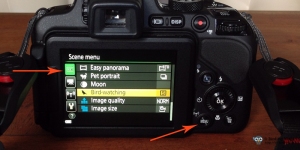 Finding Bird Mode is not intuitive (the instructions on the Nikon site are useless), so here’s the Cliff Notes version. Rotate the dial on the top of the camera to “Scenes.” Then hit the “Menu” button on the backside of the camera. This will bring up the different scene selection options. If you hit the backside scroll dial down towards the bottom of the list you’ll find “Bird Watching.” Hit “OK.”
Finding Bird Mode is not intuitive (the instructions on the Nikon site are useless), so here’s the Cliff Notes version. Rotate the dial on the top of the camera to “Scenes.” Then hit the “Menu” button on the backside of the camera. This will bring up the different scene selection options. If you hit the backside scroll dial down towards the bottom of the list you’ll find “Bird Watching.” Hit “OK.”
You’ll have the option between Single and Continuous. I personally don’t find Continuous all that helpful because it takes the camera SO long to process all the photos that I end up missing sometimes a better shot. Plus, you end up with multiple photos of basically the exact same shot which would only be helpful if a bird was taking off or landing. Since the camera doesn’t do action shots all that well (the wings always end up being blurry), I just normally try to get the bird when it’s still or hummingbirds when they are hovering.
Manual Focus
The most common complaint about the Nikon P600 is that it takes a while to focus (which can be true). If you are staying in one spot waiting for a bird to land, it’s best to put the camera in the manual focus mode. In this mode, the camera stays fixed on one plane of focus, so you can snap away without having to wait on the camera to autofocus. This is how I get most of my backyard hummingbird photos. If you watch the birds for a while, they favor certain spots, so I focus my camera there and wait for them to land there.
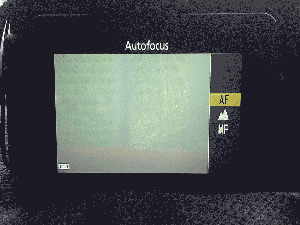 To get the camera into Manual Focus in Bird Mode, hit the backside scroll dial down. It will bring up a menu on the side. It contains: Auto Focus, Infinity (best for flying raptors or far off birds), and Manual Focus. Continue to hit the dial down and it will highlight the MF mode. Hit “OK.”
To get the camera into Manual Focus in Bird Mode, hit the backside scroll dial down. It will bring up a menu on the side. It contains: Auto Focus, Infinity (best for flying raptors or far off birds), and Manual Focus. Continue to hit the dial down and it will highlight the MF mode. Hit “OK.”
You will see the Manual Focus screen options pop up on the display. The line on the right side shows you the full range of the possible focus. At the top is ‘infinity’ and the bottom is the closest macro shot possible. The smaller the bar, the closer it’s focused and vice versa. To increase/decrease the bar, just scroll the scroll dial right or left.

Notice the white lines on the bird when it’s in focus (top photo) versus when it’s not (bottom photo)
The numbered bar on the left side indicates the amount of lines displayed on the image when it’s in focus. The object in focus will have faint white lines on all its edges to help you know what is exactly in focus on the display. You can also control the amount of lines that appear by increasing the number on the left side (5 is the most lines).To increase or decrease this number, hit the scroll dial up and down. This mode is really helpful because it also zooms in on the bird (in the display only) so you can really see what’s in focus. It takes a little to get used to, but it’s worth it. Especially for when you are in Manual Focus mode.
Using the Zoom
Focus, Zoom, Focus
Like I said multiple times, the most common complaint about this camera is that it can take a while to focus. Since you can’t control the focus at all in AutoFocus mode, you are totally dependent on the camera to do it for you. If it’s evening light or if there is a lot of foliage in the foreground, the camera can take forever to do it.
The best way I’ve found to make the camera focus faster is to focus on the bird zoomed out (by holding the shutter button half way down) then zoom in on the bird while keeping the camera as still as possible. Once you are where you want the bird to be, hold the shutter button halfway down again. This will allow the camera to focus on the bird faster than it would have if you just zoomed in without focusing on the bird first. It seems counter intuitive that it would be faster to focus and then focus again, but it does help when the conditions are messing up the camera’s focus.
Finding a Moving Bird While Zoomed In
The best thing about the P600 is that it has an awesome zoom… but it also makes it difficult to find birds when you accidentally get it out of the frame while zoomed in. I find it’s just easiest to zoom out quickly, find the bird again, focus quickly, and then zoom back in. You can spend forever trying to find it again while zoomed in!
I hope these few tips help you take better photos of your birds! I also would love to hear your experience with this camera, please just comment below.
UPDATE: Since I’ve gotten several requests about it, I’ve added links to all the supplies that I use to create my photos and art on my supplies page.
I use the CanonSX50 HS as my birding camera, and I LOVE it. Sounds similar to the one you are using.
LikeLike
I’m glad to hear it! The Nikon P600 is Nikon’s response to your camera. They are almost the same except this one has 60x zoom instead of 50x. Canon just came out with the SX60 in response to the P600. I’m glad that this category of camera seem to be be doing well because it’s really good for those of us who don’t want to lug around heavy lenses!
LikeLike
Just like to thank you for the tips you posted on your Nikon P600. Have been using a recently bought Nikon P610 and find it excellent. As you say, not heavy but powerful. Have had fun with the Nikon “Dynamic Fine Zoom”. This seems better than a pure digital zoom and gives good quality up to x120 which is great for birding. Have you had any experience on this? I posted some bird pics on WordPress under https://birdphotographysouthafrica.wordpress.com/2015/10/25/2/ you might have fun identifying them. Some easy some a bit tougher. not sure have got the posting right, beginner in WordPress. Best wishes from Cape Town
LikeLike
Pingback: Hummingbirds: New Nikon CoolPix P600 | Birding Ninja
Thank for the tips. I am using it to do some bird watching in Perth Australia and the camera is great but with your tips i think I will get better shots.
LikeLike
I just got the P600 yesterday and tried it out on a few shots of painted buntings on auto. Now I am anxious to try the birdwatching mode. The Nikon is a bit smaller than the Canon, and a couple hundred $ cheaper, I believe. .thanks for your info.
LikeLike
Glad you got the same camera! I really enjoy mine.
I find bird mode seems to focus better on birds when there are lots of objects in the foreground and background (like tree branches or other birds) than auto does. Also, you can continous mode if you want to try to capture birds that are taking off or landing. I wouldn’t keep it in continuous mode though because it takes a long time for the camera to process it. I find it’s faster to take pictures in sports mode for birds that are better for birds in motion. You can just take one or hold the button down for continuous mode.
LikeLike
Thanks for the hints. I spent yesterday reading the online users guide, so now I’m ready. 📷
LikeLike
Love it thanks for the hints…yesss I’m using P600, i do birding during my holiday, always birdwatching mode i used to…
LikeLike
Pingback: Choosing Between a Nikon CoolPix P600 and P610 | Birding Ninja
Hi,
After the manual focus is done, when you hit the button to take the pic, the image is zoomed out a little on its own.! the things now which is covered in the frame while you were manually focusing becomes more. Is it the same way or I am missing out some settings? Please help, because after I focus it on something and after hitting the button the frame automatically becomes larger covering unwanted things around..:- (
LikeLike
I think the problem you are having is that the when you go into manual focus it zooms in on the photo in the display so you can confirm that it’s actually in focus. If you slightly hold down on the button, the display will show you what you are actually taking a picture of.
It feels awkward at first, but it’s actually a nice feature once you get used to it because it allows great control over the focus. Hope this helps!
LikeLike
Nearly 80 and found recently my Nikon 7000 was getting too heavy even tied around my waist. I saw the P 500 and by the time I bought the P 601 was the only one available. Travelled overseas recently and it is easy and quick to take the photos I wanted. Very happy with it but do miss the polarizing lens. Thanks for the précis information, picked up a few points I missed on the brochure.
LikeLike
Glad you like it too!
I’ve read online that some people get polarizing filters for theirs. I haven’t gone into a store to confirm what size you would need, but several people online say that they will actually fit on the small treads on the other part of the lens. I’m not sure how it would work in practice, but be careful because it does void your warranty. If you get it to work, please let me know!
LikeLike
For future reference There is a polarizing lens that fits but didn’t work at all..
LikeLike
What lens did you use? I haven’t tried it, but I’m curious what your experience was with it. What didn’t work about it?
LikeLike
I should have included in the above comment I am really only a bird photographer but pleased with my other photos
LikeLike
I love my p600. It is a lightweight with a heavyweight attitude. I take pictures of anything and everything but birds are my favorite. I did get a polarized filter and the pictures are great! I went into BestBuy to see if I could get a remote shutter release for it (which is not available) any way the salesman said ” well that is a low end camera. so you get what you paid for.” Made me so mad! I have owned low-end and this isn’t it. Take great pics and the zoom is fantastic. So now I go into BestBuy ask for the same young man and when he asked if he can help me I just say no and walk away. you cant go wrong with this camera.
LikeLike
Man, that’s rude of him!
Yeah, you can’t get a remote shutter release for it. It doesn’t have a slot for it. You can hook it up to your phone or tablet using their app and take photos that way but you have to set up the camera with the focus that you want because it doesn’t have many controls. There is also a delay in the picture taking so it’s not really ideal but it’s an option. You could probably use it for taking family photos but birds are a little more tricky. You have to be really fast! There was a remote listed on Amazon through a third party but it turns out that they listed the wrong camera (P600 vs P6000) so Amazon took it back.
What kind of polarizing filter did you get? I would love to try one but I wasn’t sure what size to get. Do you have a link to the one you got that worked?
LikeLike
If you want the remote shutter to stop camera shake, how about the timer?
LikeLike
It is interesting that you have a polarising lens. I am in Australia and approached Nikon rep who said there wasn’t one that fitted. Can you give me more detail. I have a P 610.
LikeLike
Seen debate on this topic before, including comments from Nikon itself. The truth is (well, unless there are different Nikon P610s in different parts of the world), that the P610 takes a 52mm filter WITHOUT ADAPTER. It’s 2 competitors, the Canon SX60 and Fuji S1, both need an adapter to take filters. But why Nikon, itself, thinks the P610 does not have a thread, when it does, is weird.
LikeLike
Hi, I love to do photography. Usually I used to take photos from my mobiles and people tell me that I shoot well . getting this encouragement from people I have finally taken Nikon P610, and this camera is just something else. Have taken Sunrise in between trees in zoom mode and it hs come excellent comment from people who hs seen my shot. Just too good. thanks Nikon … Sushmita -(India).
LikeLike
I have chased up the polarising lens through Nikon and they say p610 does not accommodate this special lens. I have been using the museum setting when I don’t want flash but want the scene brighter. It works.
LikeLike
Have been having great fun with a Nikon 610 photographing birds in South Africa. Good balance of weight and functionality, zoom particularly. Appreciate your blog and was trying out your hints. Will post photos. BTW Hoya 52mm filter fits fine on front of lens with lens cap too. I just bought it and the idea was to use it for protection. I was testing it for any distorting effects, but seems fine.
LikeLike
The Hoya 52mm filter seems to work fine for Nikon P610 – lens cap fits too. Been testing for distortion in photos! Seems fine after a day of testing!
LikeLike
Hi,
I’m wondering if you ended up purchasing a Nikon P610 and, if so, do you feel the image quality is as good as the P600. Also, what are your thoughts on the Nikon P900?
LikeLike
I haven’t updated my camera (Nikon P600) since I didn’t really see enough difference between the P600 and P610 to make it worth upgrading. They are so similar I’m not really sure why they went to the trouble of releasing the P610. I haven’t gotten a chance to play with a Nikon P900 enough to have an opinion about it.
LikeLike
thank you J.J for the tips.i love film making but i bought a nikon coolpix 610. does it good for filming or taking great pictures
LikeLike
The video is surprisingly great! You can adjust the size and frame rate in the settings.
LikeLike
When I am taking photos and need more light instead of using the flash, knowing it would be too bright. I put it onto the museum setting. It increases the light without the flash.
LikeLike
Thank you so much for your tips! I have had my camera for 1 1/2 years and never found the bird watching choice. The guide that comes with the camera is worthless but I love the camera. We bought it for a trip to Costa Rica and I got some wonderful photos ( I am a complete point and shot person). We are now living in Panama and doing lots of birding. Your hints will really help me. Thanks again. Lin
LikeLike
The guide is completely worthless, I agree!
I’m glad you found my tips helpful. Please post links to some of your birding photos. I would love to see them.
LikeLike
I found a book on Amazon for the P600. Lots of good, helpful information. Worth the money.
LikeLike
I have posted some on facebook, Lin Hall, alto boquete, chiriqui, panama. I can friend you so you can see them. A Quetzal, and hummingbirds and more. Thanks again, Lin
LikeLike